Images play an important role to improve the rank of your website. You can also say that asset for all web pages. Images are the most important thing to improve the reliability of a page. It makes your page easier to read and more visually attractive.
This complete process helps to improve the visual presentation of your page. If you use a good image alt text then it not only improves the accessibility of your site for the user but also for the search engine. So let’s explore more about the alt text and image Optimization in the website.
What is image alt text?
Image Alt Text, also known as image alternative text or alt attribute, is a text that describes an image accurately. It is included in the HTML of a page’s img> tag.
We’ll use the following example to help you better understand image alt text:
img src=”/images/some-image.png” alt=”test text for alt text”> img src=”/images/some-image.png”>
The alt text is hidden when a page is viewed in a browser, but it becomes visible when an image cannot be loaded.
Screen readers and search engine crawlers both read the alt text value, which is used to ‘describe’ the image to visually impaired users.
Why is image alt text important?
It’s critical to include alt text for all of your images for four reasons:
- When an image cannot be loaded, the alt text value is displayed in its place (in case users have low bandwidth connections)
- The alt text improves a page’s accessibility. Users who use screen readers and are visually impaired can hear a description of the image. This is also one of the most important SEO-friendly web design principles.
- The alt text is used by search engines to figure out what an image is about, and it’s beneficial to SEO.
- The alt text is used as the anchor text if the image is used as a link.
Alt Text and SEO
When it comes to image SEO, alt text is the most important element to set up because it helps search engine crawlers understand what the image is about.
They use image processing algorithms to figure out what an image is about as well, but the alt text, if used correctly, gives them a big hint.
Image Alt Text Helps to improve your Webpage’s Rank on the Web Search Results
In fact, Google can use the value of the ALT TEXT to rank a webpage in the Search Results. You can hire a professional SEO services for image optimization.
“Pages can rank in a web search for content found in image alt-attributes,” Google’s John Muller said in a recent tweet.
To make the most of this for SEO, make sure your ALT text includes the SEO keywords (or closely related keywords) you want a page to rank for, but without keyword stuffing. For examples of how to write good alt text, see the examples below.
Images with alt text can rank higher in Google Image Search.
When it comes to ranking images in Google’s Image Search, alt text is also useful.
- On Google, there are millions of people looking for images, and if you want your images to rank well, you must:
- Make sure to include a meaningful alt text.
- The images should be used in conjunction with relevant text on pages.
- Use high-resolution images.
- Use descriptive image filenames.
Image Alt-text is important if you use slow Loading
Lazy loading is a technique for increasing page loading speed by loading images only when they are visible in the user’s viewport. To put it another way, rather than loading all images at once, they are loaded one by one as users scroll down a page.
This is a good technique, but the SEO community is divided on whether it is beneficial to SEO.
People are worried that if images aren’t loaded from the start, the Google bot won’t be able to read them all. Using alt text for all of your images is one way to reduce this risk.
Even if the images are not fully loaded, the Google bot can read the value of the alt text.
Ways to write a good Image alt text?
Let’s explore some ways to write a good image alt text. It helps your website to improve search results without doing keyword stuffing.
The image’s alt text should accurately describe it.
The primary purpose of having an alt text is to provide a textual description of an image. Without looking at the image, an accurate description helps users and search engines understand what it’s about.
Writing your description with the intention of describing the image to users who cannot see it is a good way to ensure that it is accurate.
The following are Google’s recommendations for selecting good alt text:
Use a short image alt text but avoid single-word
Keep the alt text to around 125 characters long, but don’t use a single word.
The alt text can improve your chances of ranking high for long-tail keywords in Google image search, especially in the case of common images.
Take a look at the alt text for this image:

Example for bad Alt Text:
<img src=”cake.jpg” alt=”cake”/>
Example of Good Alt Text:
<img src=”cake.jpg” alt=”Chocolate cake with Strawberries on Top”/>
Use your main keywords or LSI keywords
As I previously stated, you should use your keywords without going overboard and keyword stuffing.
Here is the step that’s you need to follow for a better understanding of this:
- Use images that are relevant to your content – you won’t be able to have descriptive and keyword-rich alt text if you use images that aren’t relevant to the rest of the content.
- Use semantically related keywords instead of your main keywords – Because it’s often difficult to include the main keyword in the alt text, using related keywords is a good alternative.
Here’s an example to understand it.
Let’s say you’re writing an article about “how to train your beagle dog to fetch,” and you want to include SEO-friendly alt text in the article.

Not a good Example:
<img src=”beagle-dog.jpg”/>
Example of keyword stuffing:
<img src=”beagle-dog.jpg” alt=”beagle dog dog fetch dog food puppy”/>
A better version:
<img src=”beagle-dog.jpg” alt=”beagle dog”/>
Example of an optimized alt text:
<img src=”beagle-dog.jpg” alt=”beagle dog playing fetch”/>
There’s no need to use the terms ‘image’ or ‘picture.’
There’s no need to tell search engines that this is an image in the alt text because they already know. To talk about the image, use alt text.
All images should have alt text.
All of your images, including your logo, images used on buttons, and images used as backgrounds, should have alt text. Keep in mind that the main reason for having an alt text is to improve accessibility.
Summing Up:
In this blog, we have discussed image alt text and how you need to optimize your image inside your web page. I hope it helps you to do proper image Optimization which improves the rank of your page in search engines.
If you are opposite and looking for as you sow listens then you can connect with us. We are one of the best SEO services providers with a better ROI.



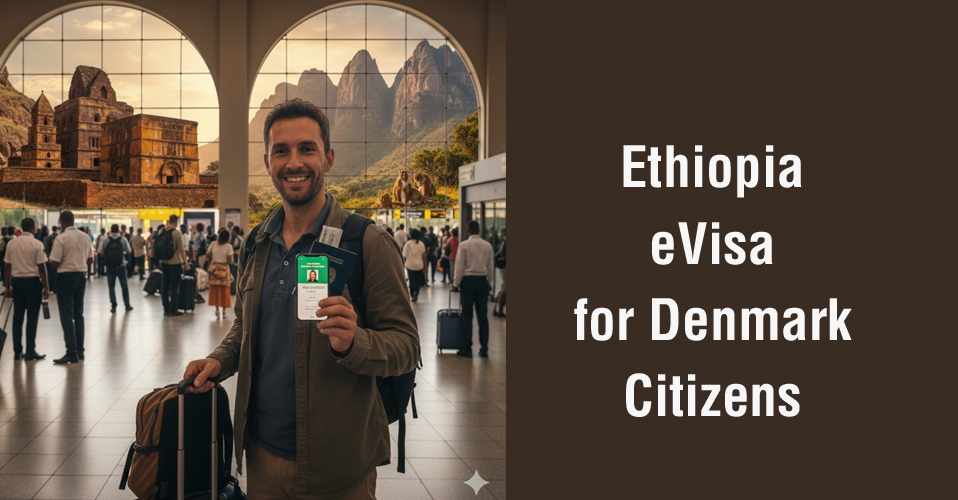
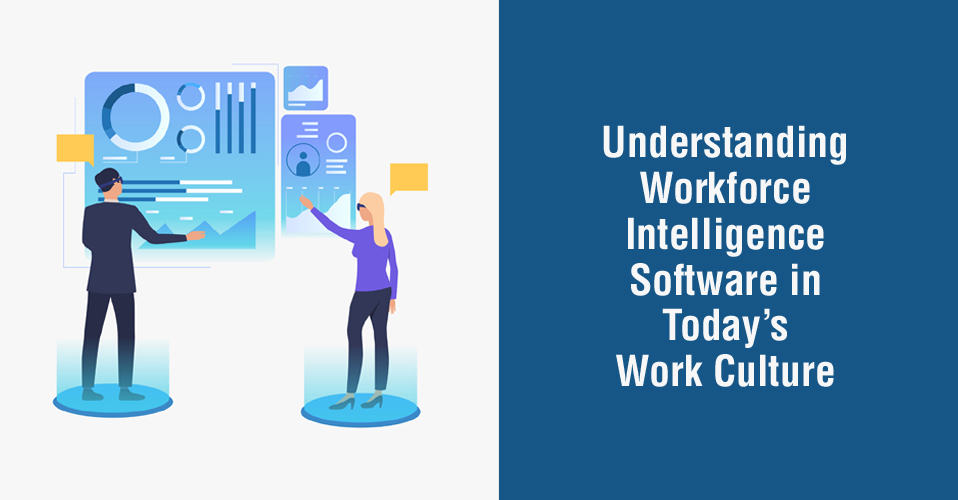












Add Comment