Pinterest is a social media platform that allows users to visually share and explore new interests by posting images or videos on boards of their own or others and exploring what has been posted by other users?
The social network is very oriented on the idea of a person’s lifestyle using a visual orientation, allowing you to express your tastes and interests with others and discover those of like-minded people.
The social network aims to connect everyone in the world through interesting’ stuff.’ Users can either upload pictures from their device or use the Pinterest bookmarklet to pin things they find on the web.
Pinterest for Business
On the Pinterest boom, small businesses will focus on marketing their products and increasing their consumer base. Pinterest, a highly visual tool, offers companies the opportunity to engage with compelling photos and vibrant infographics advertising sales and new products for customers.
Pinning worker pictures might also help clients to connect with the people working at the company. Small business owners can also benefit by adding “share” buttons to their websites to promote discussions about their products online. From a particular Pinterest board, these media icons allow users to tap and share their content quickly.
Click here to know more about Pintrest PVA accounts.
Create Business Account on Pinterest
There were separate terms of service for personal and business accounts. Pinterest’s commercial use is allowed for business account only. Plus, Rich pins, sponsored pins, and Pinterest Analytics support are available for business accounts only. Other pins were also available in the market. It is completely free to convert to a business account or to create a new one.
Website Confirmation
First, you have to confirm your website where you can see from Pinterest who is visiting it.
Use Pins That Links to Your Good Resources
Pinterest introduced an algorithm shift at the start of 2016 that changed how pins are shown on their home feed to users. Based on historical experience, Pinterest seems to be more focused on displaying pins directing to blog posts and the best resources.
Beautiful photos are shown fewer that do not contribute to a useful resource. It usually includes sites such as Flickr or photographs posted that do not lead to any site. If your brand does not have a specification yet for blogging, I strongly suggest you set up one with a pinnable photo.
Get Pin It Button
Having to install the Pin It button increases the chances of your Pins showing up in search results. The more Pinners add things from your website, the more prestige they have, which means they have a greater chance of appearing in search results. Make sure that your website always pre-fills suggested explanations with useful text.
Using Appropriate Keywords in the Name of Your Board
The best way to improve the likelihood of your pins featuring in the “Picked for You” and on Pinterest’s rising popularity feeds is to ensure your board has a good title with keywords.
If you’re trying to reach people who want to travel, naming your Travel or Travel Tips board will let Pinterest know about the subject. If you’re trying to get creative and name your board as Adventure Ways, you’re less likely to show up.
Make Sure the Quality of Link
Ensure that your Pins link back to appropriate, heavy-quality content containing the pin image or video. Unfortunately, there are often sacked pins with spammy and irrelevant connections.
Create a Long Pin Description
Pinterest is not fond of calling itself a social network. It’s more of an inspiration and knowledge exploration tool. Pinterest serves as a visual web browser. Millions of people are performing searches to help them schedule their weddings, look for presents to purchase during the holidays, and suggestions about making their lives easier.
And as the best blog content, your description will include two to three keywords for each pin that redirects to your site. Make sure that in five to ten different pin descriptions, you can also use similar keywords as you never know which one will get the most audience interaction.
Pin Continuously
I love Pinterest because when compared to Facebook, pins generally have a very long period for clicks, particularly if you produce long-life content. But you need to pin regularly to increase traffic to your blog, which means doing it daily. So I’d recommend that you pin at least ten different pins a day.
These should be a combination of pins that lead back to your website and pins that would be beneficial to your audience. Pinterest rewards people who regularly pin by ensuring that more fans and more users see their pins over the period.
Enhance Engagement
Grow a sequence of engaged Pinners who interact with your Pins and see them on their home feeds. You can attach the Follow button to your site and use widgets and email promotions to promote your profile and forums.
Find Market Segment
Consider again if you say Pinterest is just about fashion and recipes. Pinners are also often searching for tattoos, music, photography, sports, and travel. High volumes of search and low competition in these subjects can be appealing to businesses seeking to find their material more discoverable.
What if your company is more efficient in a category? Here you need to figure out which one is your target market.
Wait the Right Time
Generally speaking, as social networks grow, attracting more followers may be more difficult. Still, like most social networks, Pinterest will pay off handsomely if you are willing to put in the time and pin consistently. With more than a year of experience, I can say the people who are continuously pins and stick with it can actually getting more traffic.
But just pinning does not expect great traffic outcomes. If you need to get quick results, then using Promoted Pins, you will most likely have to pay for them.
Conclusion
It’s time to give Pinterest a chance if you’re looking for a free, easy way to drive amazing traffic to your place. Each month, millions of people turn to Pinterest for motivation, education, and information. One of their destinations might be your site.



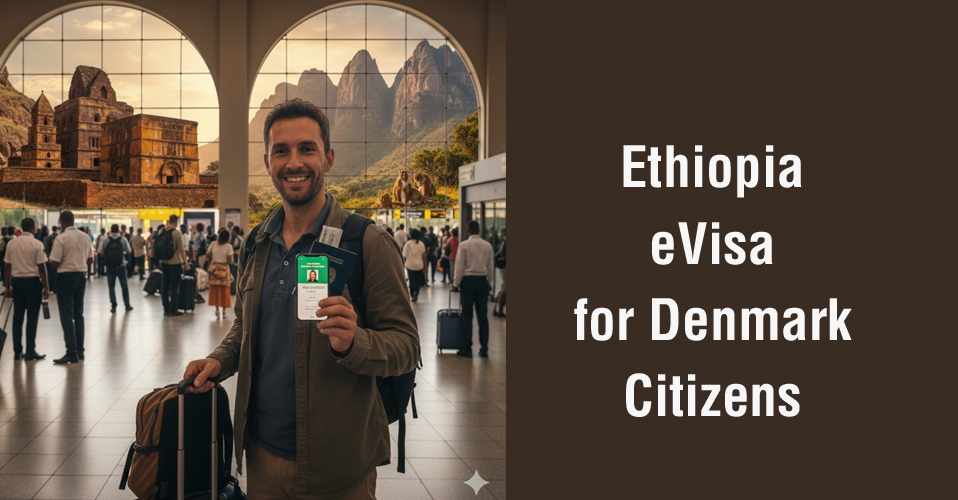
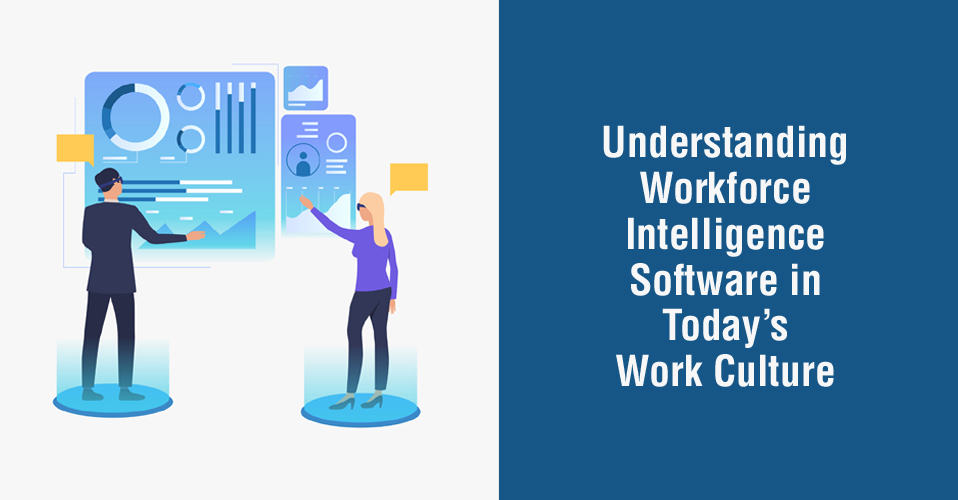












Add Comment