The ongoing coronavirus pandemic has disrupted the workplace worldwide. Now, startups and small businesses are increasingly implementing voluntary or mandatory work from home policies.
Even before COVID-19, remote working has become mainstream for many companies around the globe.
Though remote working is a win-win situation for companies and employees, a lot can go wrong in the absence of a good communication tool. Your remote employees can sometimes feel alone and left out if you don’t go extra miles to make them feel connected.
Here are the five communication tools to help your team work remotely:
1- Slack

Image Source: Slack
Slack is perhaps the most popular communication tool for remote employees. It comes with the following key features:
- Channels allow you and your remote team to categorize conversations in order to streamline communication. As each important conversation can have a separate channel, Slack saves your and employee’s time to find important messages relevant to particular conversations. What’s more, you can share channels with your clients as well to keep them posted about the project progress
- You can make voice or video calls to talk in-depth. To make your remote employees understand something, you can also share your screen with them
- Slack also allows you to drag and drop video, images, PDFs
The Slack App Directory has around 2000 apps that you can integrate into Slack. You can either choose a free or premium version of this tool.
2- Zoom

Image Source: Zoom
Zoom is another popular communication tool for remote teams. It offers simplified video conferencing and messaging across any device.
Zoom offers the following features:
- It allows you to organize full-featured virtual meetings. With support up to 1000 video participants and 49 videos on screen, Zoom also enables you to record meetings locally or to clouds
- Zoom can help multiple users to share their screen
- It can sync with Outlook and Gmail calendar and offer seamless video conferencing from desktops and smartphones
This popular video conferencing comes with robust security. The tool has both free and paid plans. You can also have a demo of the paid plans to assess its features.
3- UberConference

Image Source: UberConference
UberConference tool comes with many advanced features to make your remote team feel connected.
Some key features of UberConference include but not limited to:
- It allows organizing HD video meetings with an option to transcribe meetings and automate tasks
- It offers local-dial number (Check the availability of this feature in your country)
- You can customize hold music to showcase your brand personality
- UberConference enables users to record calls at free of cost
- It enables users to share their screen with other users
This remote communication tool comes in free and premium plans.
4- Google Hangouts

Image Source: Google Hangouts
If you want a simple yet secure tool to communicate with your remote employees, you can start using Google Hangouts.
Indeed, Google Hangouts don’t have many features as Slack or Zoom do, but this easy-to-use tool from G Suite is enough for quick conversations and discussions.
You can access Google Hangouts with your free Gmail account. If you don’t need the extra functionality of a dedicated video conferencing app, Google Hangouts can be your best bet.
5- Microsoft Teams

Image Source: Microsoft Teams
Microsoft Teams is a web conferencing and collaboration tool that replaced Skype for Business. It comes in both free and premium plans.
A free version has the following key features:
- Unlimited chat and search
- Video calling
- Team and personal file storage
- Real-time collaboration with Office
Microsoft Teams (free) is a good tool to communicate and collaborate if you want a pure communication tool without many bells and whistles. For additional features, you can opt for paid plans.
Final thoughts,
Communication tools help remote teams collaborate efficiently. A good communication tool can go a long way when it comes to boosting productivity and making your team members feel connected.
As each and every communication tool comes with pros and cons, knowing your needs first can help you pick one of the best remote team communication tools.
Also, you should go for the trial first before buying the annual or monthly subscription of any paid communication tool.
What about you? Do you want to share any other communication tools for remote teams? Please leave it in the comment section. I’d love to know about it.



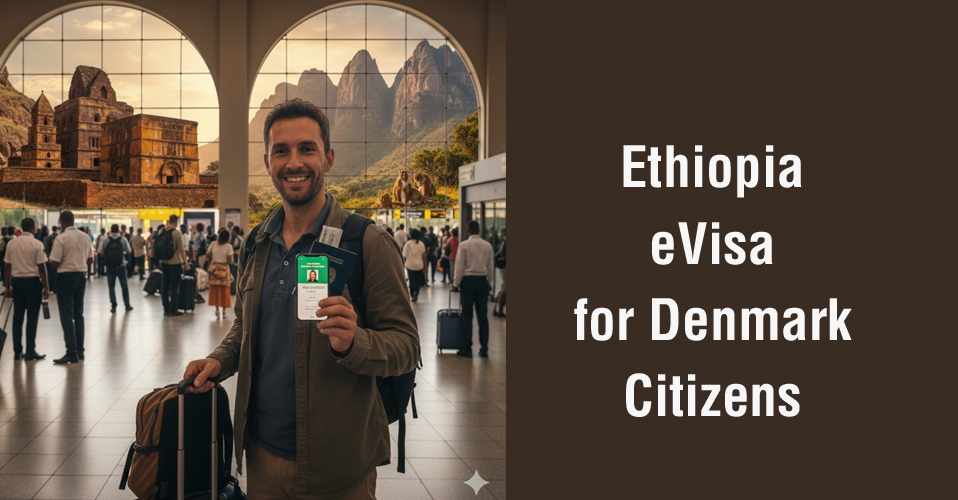
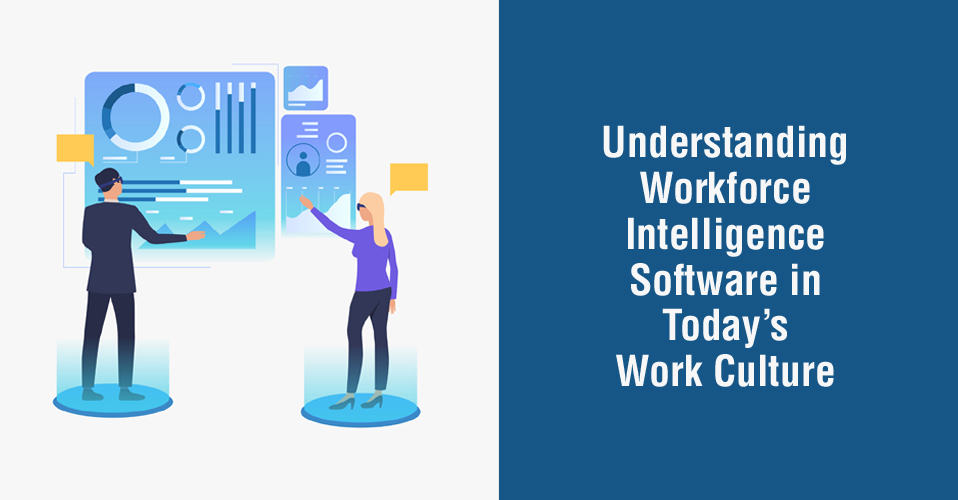







 Communication Tools to Help Your Team Work Remotely.png)




Add Comment