CSV files are widely used for managing and storing data. It is important to split CSV files into multiple files, as a huge amount of data and files can become unmanageable. There are various ways to divide CSV into multiple files, by manually and through automated processes. Let’s get to know about both methods so that you can split your CSV files easily.
Reasons to Split CSV Files into Smaller Files:
- Size restrictions- Many platforms limit the size or number of rows to be uploaded, due to which a user tends to split the large files into different sheets.
- Prevents crash- Sometimes, large CSV files reduce the performance and speed. While editing, processing, or opening a large CSV file can lead to a crash and lag of the system.
- Organize data- Splitting CSV files in Excel can help in organising the data in an easier manner to get a clean view while validating the whole data at the end of the month or year.
- Easy to maintain- Smaller files are easier to put on backup. Which is easier to manage and store as compared to large MB’s of files.
How to Split CSV Files into Multiple Files Using Manual Methods:
Method 1- Splitting CSV Files using Notepad++:
- Open your CSV files in the editor and select and copy the required area, e.g., 1 to 1000 rows.
- And paste the selected portion into the new file and name it according to your needs.
*This method can only be used for small files.
Method 2- Splitting CSV Files in Excel:
- First, go to the file in Excel and select your desired CSV file.
- Select your required rows, e.g., 1 to 5000 rows.
- Copy and paste the rows in your newly created file.
- Name the file and save it as CSV. And repeat the process for another set, e.g., 5001 to 10000 rows.
Method 3- Split CSV Files using Google Sheets:
- First, go to Google Sheets and upload your CSV sheet.
- And follow the same step of copying and pasting the selected portion into a new sheet.
- Then, save your sheet as CSV and name it according to your needs.
*These 2 above-stated methods are used for medium-sized files.
Challenges Associated with Splitting CSV Files using Free Methods:
- Time-consuming- Manual methods consume a lot of time for a user. If a user wants to split 8,00,000 rows into 20 different files, it could take hours to complete the task with a chance of making many mistakes.
- Human errors- Coming from mistakes, these manual methods are prone to making human errors, like duplicating, skipping rows, or different formatting, etc.
- Size limitations- Lagging and crashing of files are going to occur while you split CSV files into multiple files of such a large size. As these program sheets have some size limitations.
- Inconvenient- These free methods lack consistency, as you will have to repeat the same process every time you want to divide CSV into multiple files. If a user receives thousands of files every week or month, it can be inconvenient.
Automated Tool to Split Large CSV Files:
While manual methods are a time-consuming process and inconvenient for professionals, you can use a CSV File Split Software. This expert utility provides you with various filters, an easy-to-use and convenient interface, which can split CSV files into smaller files in minutes. Let’s see how you can divide .csv into multiple files just by following these 5 simple steps:
- Download and open the software, select the split CSV option to move ahead.
- Then, select your Add files or Add folders option as per your need.
- Afterwards, choose your desired CSV file and open it.
- You will get to see some advanced options like split by rows, split by columns, etc, click as per your need.
- Now, click on the split button to split CSV files into multiple files, and the process is completed in minutes.
Benefits of Splitting CSV Files: Using CSV Splitter Tool:
- Saves time- This utility gives the option to upload multiple CSV files or folders, which saves a lot of time for the user and gives them a professional, hassle-free experience.
- No size limitations- It has no CSV file size restrictions. It allows you to add multiple files and folders through the Add files or Add folders option.
- Choose desired location- A user can choose their desired destination path. This helps a user to find the file or folder at the exact place they selected, which saves time in searching for files or folders.
- Easy to use- It is an easy-to-use software with a simple user interface. Anyone can use this software without any technical knowledge or prior training.
- Compatible- This tool to split large CSV files is compatible with both Mac and Windows.
Conclusion:
As we come to an end, we can conclude by saying that free manual methods are not suggested to split CSV files into multiple files, as they consume a lot of time and are prone to human mistakes. The CSV splitter tool is the best software to use to divide CSV into multiple files efficiently in less time.
Read more: How to Change a VCF File to CSV?



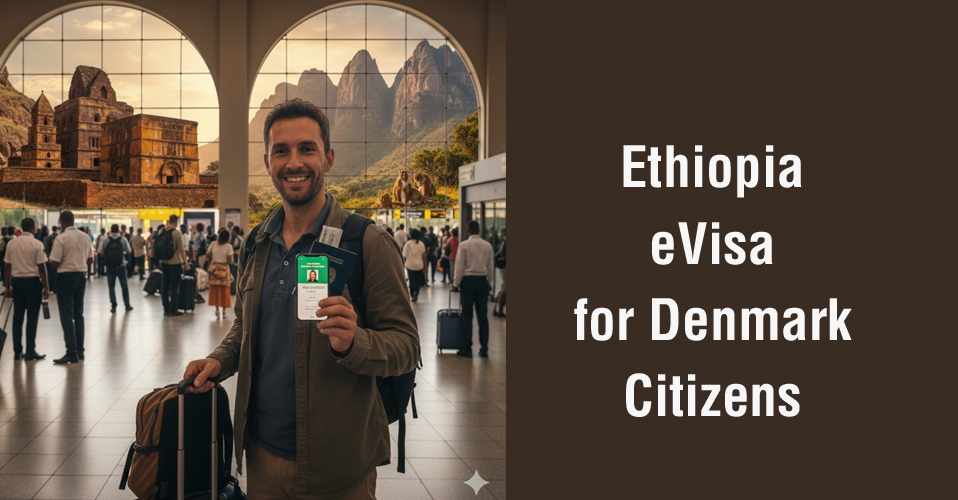
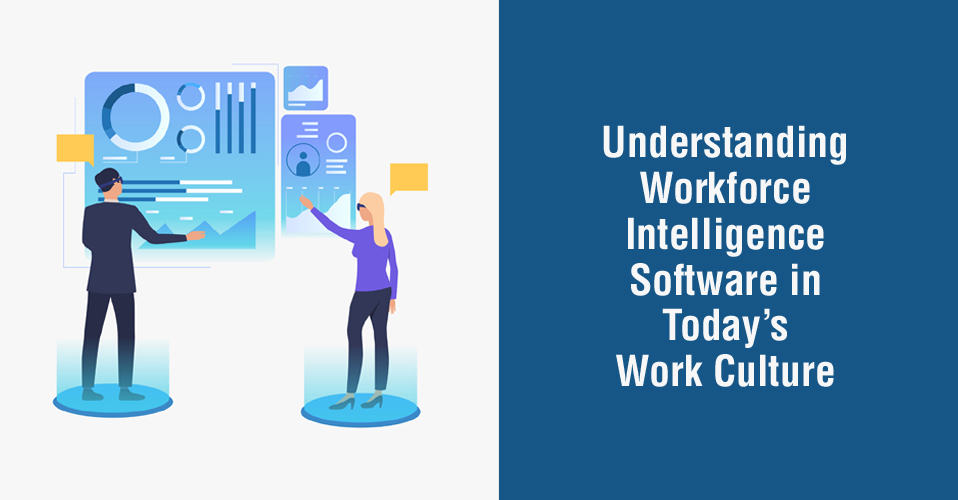












Add Comment