Are you in search of ways to repair and recover the SQLite database? If yes, then your search is now over. In this blog, we will provide you with all the possible solutions to recover the SQLite database with ease.
SQLite database is susceptible to corruption just like any other database management system. SQLite is a Relational Database Management System widely used in today’s time.
It is used on various platforms like widespread browsers, operating systems, embedded systems, mobile phones, etc. SQLite works as an embedded SQL database engine rather than a client-server database engine.
Most users think of SQLite being the same as the SQL server. However, it is not the same. There are several differences between both. Corruption in the SQLite database is not expected as it is a highly productive database.
It rolls back to the last written database on its own and prevents corruption. But, perhaps, it can get corrupted, and recover SQLite database, you need to perform specific methods. But, before we move towards those solutions, let us look at the reasons that cause the corruption in the SQLite database.
Reasons for SQLite Database Corruption
Below-mentioned is the reasons that give rise to the corruption in the SQLite database.
The SQLite database files can be written through any process as it is an ordinary disk file. However, due to this overwriting of data, insufficient data can be processed, making it corrupt.
Due to the file locking issues of the current running multiple processes. The SQLite database gets changed with incompatible data simultaneously, leading to corruption in the database.
If the disk drive or the flash memory fails, the SQLite database is prone to corruption.
Incorrect configuration is also a factor that can lead to corruption in the SQLite database. The improper configuration can lead to the disabling of the database protection programs resulting in a damaged SQLite database.
Although, it has been stated that the SQLite database is free of bugs. But, there are always some errors that are not resolved, leading to corruption in the database.
All the above reasons create corruption in the database that compels users to recover the SQLite database. However, you can utilize the below method to do the same.
How do I Repair a Corrupt SQLite Database?
To repair and help SQLite recover deleted records, the first thing that you need to check for is the SQLite backup and restore database options. If you have a backup that is not corrupt, you can quickly regain your SQLite database from that.
Nonetheless, if you have not made a backup earlier, do not worry, as we will guide you through the manual steps to repair the SQLite database.
You can follow the below steps precisely to recover the SQLite database.
● Run the DB Browser for SQLite on your PC.
● Click on the Execute SQL tab to start the database check command.
● Enter the command PRAGMA integrity_check and then hit the Play button. You will see the errors if your SQLite database is corrupt. Otherwise, the below message will appear. Query executed successfully: PRAGMA integrity_check (took 0ms)
● Now, if you have any errors, click on the File tab.
● After that, select the Export option and then pick Database to SQL file.
● In the Export SQL tab, choose the options you wish to export.
● Then, hit the OK button to initiate the export procedure.
● Finally, select the File tab to import the data back to the SQLite Browser.
● Pick the Import option and press the Database form SQL option. Your SQLite database will be recovered and repaired successfully as you complete all the above steps accurately. The above manual method is capable of repairing and recovering the SQLite database.
Nevertheless, it has some limitations that restrict the users from opting for it. It is not popular among users due to its complexity and time-consuming procedure.
Moreover, it requires users to have prior technical knowledge, making it obsolete for novice users. To overcome all the above limitations, you can directly go for an alternate solution, i.e., SQLite Database Recovery Tool.
It is a standalone utility that allows SQLite to fix corrupt databases without issues. Furthermore, it assists the users in converting the SQLite recovered data in the MDF format.
The SQLite Recovery Tool is also designed to recover all the database objects like tables, views, triggers, primary & unique keys, etc., from the corrupt SQLite database.
Conclusion
Although designed to prevent any corruption, the SQLite database is not immune. It can get corrupt due to the various reasons mentioned in this blog.
To recover the SQLite database, you can go through the steps briefed for your execution if you do not want to face the drawbacks of the manual method.
You can choose the third-party professional SQLite Database Recovery Free Tool and efficiently repair the database.


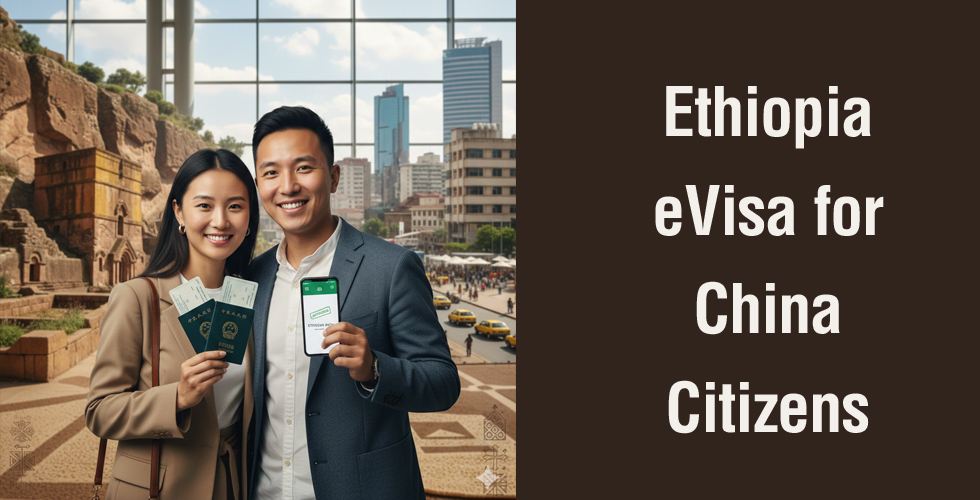

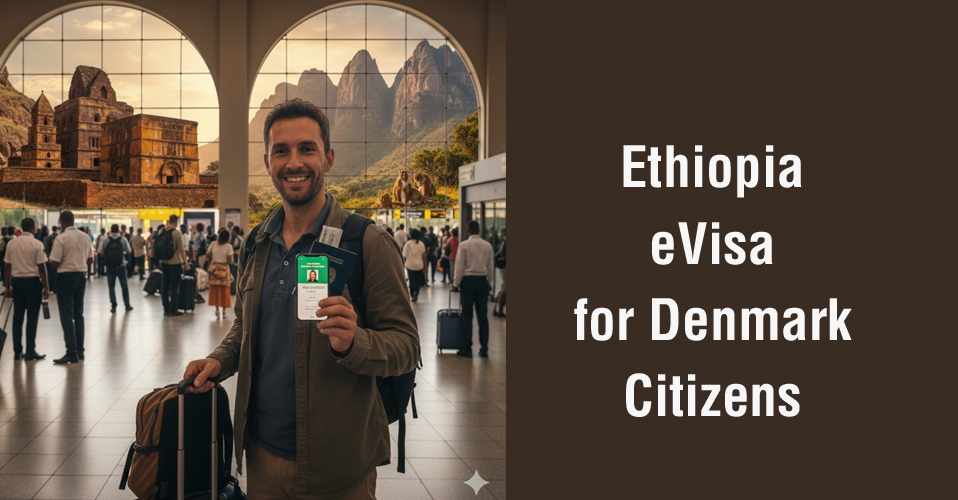
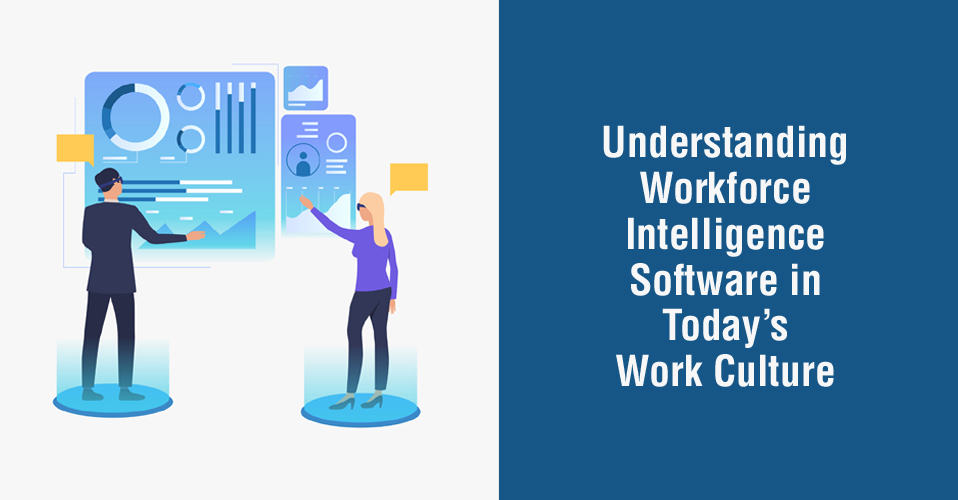






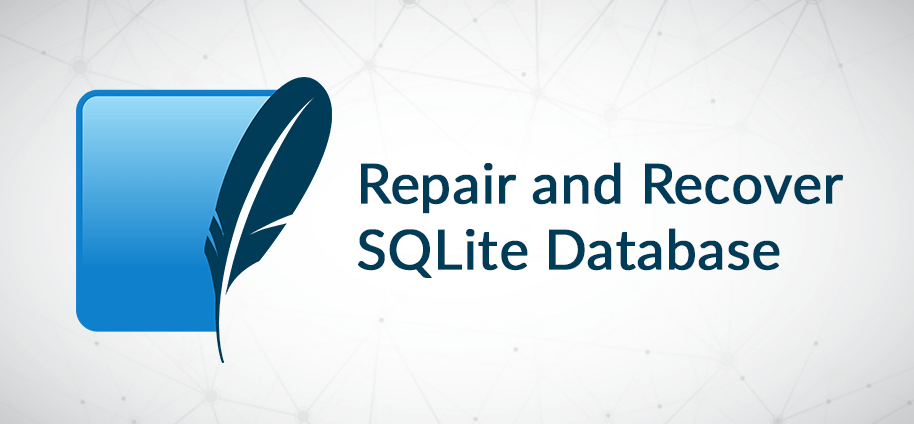




Add Comment